Search in NEN Connect
You can search for documents from any page within NEN Connect.
If you click on the search icon in the upper right corner, the search box will appear. You can close the search box by clicking again. By default, the system searches by standard number, title, summary, additional information and the full text of the standards.
Afterwards you can use the search filters to find exactly what you are looking for.
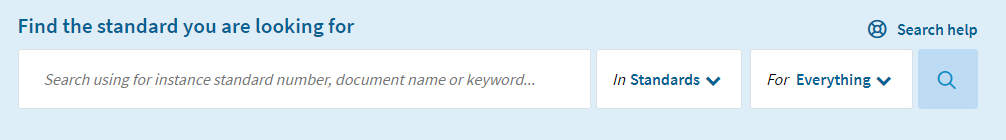
Search for standards in laws and regulations or in your own collections
With the search bar you can choose to search in all standards, in your own collection, in the freely available standards and in the laws & regulations (see the Law & Regulations module).
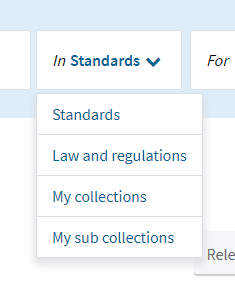
Exact search
By clicking on 'Everything' you can perform a search by document number, ICS code, standards committee or technical committee only.
If you move your mouse over the ICS code, you can click on the overview of ICS codes and the standards per code (you must be logged in for this link). ICS (International Classification for Standards) is a classification system to classify standards by subject.
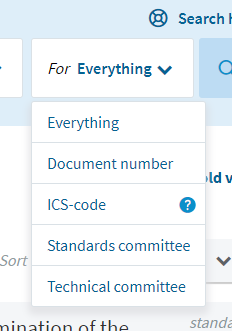
Search in laws & regulations
If you search in laws and regulation you can search:
- Based on the title of a law, decree or regulation
- Based on the standard document number
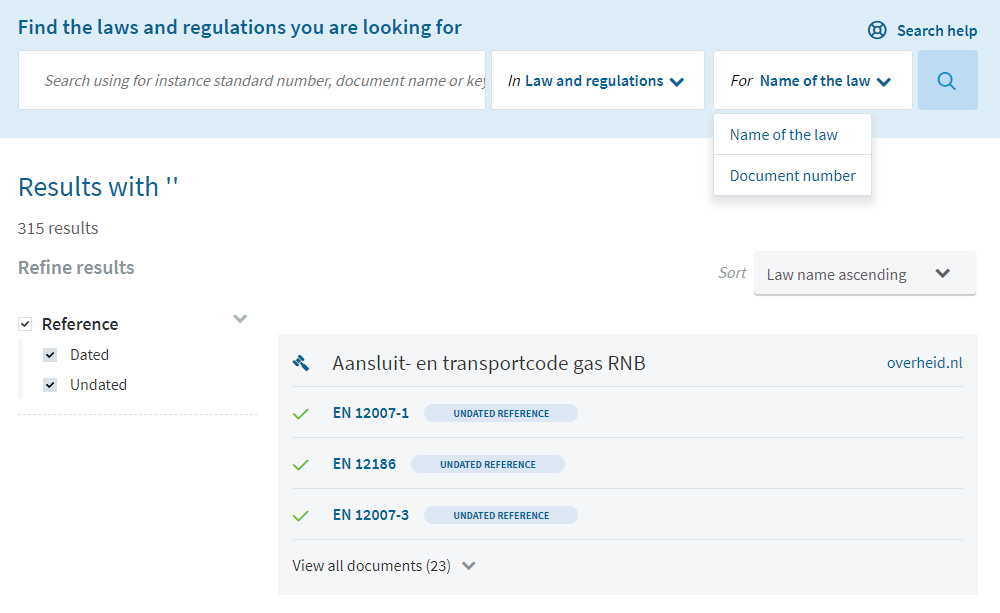
Advanced search
The following table shows the various options for advanced search, with examples.
|
Search |
Description |
Example |
Search results |
|
For more than one word |
You can search for more than one word by entering all words in the search field. The search result will then contain standards in which all these words occur. You can also use AND |
oil gas oil AND gas |
All standards in which both the word 'oil' and the word 'gas' occur. XX |
|
For a phrase |
You can search for a phrase by placing it in double quotes. |
“oil and gas” |
All standards in which the phrase ‘oil and gas’ occurs. |
|
For one of the keywords |
If you want a search result with one word or the other, use OR between the keywords. You can also use the symbol || instead of OR. |
oil OR gas oil || gas |
All standards in which the word 'oil' and/or 'gas' occur. |
|
Without a keyword |
If you want a search result that does not contain a certain word, use NOT. Instead of NOT, you can also use the symbol ! or + and –. |
oil NOT gas oil !gas |
All standards in which the word 'oil' but not the word 'gas' occurs. |
|
With a grouping in the search |
You can create a grouping within your search by using ( ). |
(oil OR gas) AND pipe |
Standards with e.g. 'oil' and 'pipe' or 'gas' and 'pipe'. Standards with words as ‘gasified bitumen pipe’ are not found. |
|
With a wildcard |
You can use wildcards in your search: ? for one character and * for one or more characters. |
pip? pip* |
Standards with e.g. pipe, pipes and pipeline. XXX |
|
Fuzzy |
The search engine can also give results with spelling variants (fuzzy search). To do so, place the symbol ~ behind a keyword. |
red~ |
Standards with e.g. ‘led’, ‘res’ or ‘derail’ but also ‘red’. |
Afterwards you can use the search filters to find exactly what you are looking for.
