Types of collections
There are different types of collections available in NEN Connect.
Which collections you see depends on your rights. Go to "Collections". Here you will find a complete overview of the licenses you have access to. If you click on a collection you will see an overview of the standards within the collection.
There is a license number behind each collection. You can use this number in your communication with NEN. In this overview you will also find the type of collection, the balance (only as an company admin) and the number of standards within the collection. If something has changed in the collection in the last 7 days, this is indicated by an orange circle.
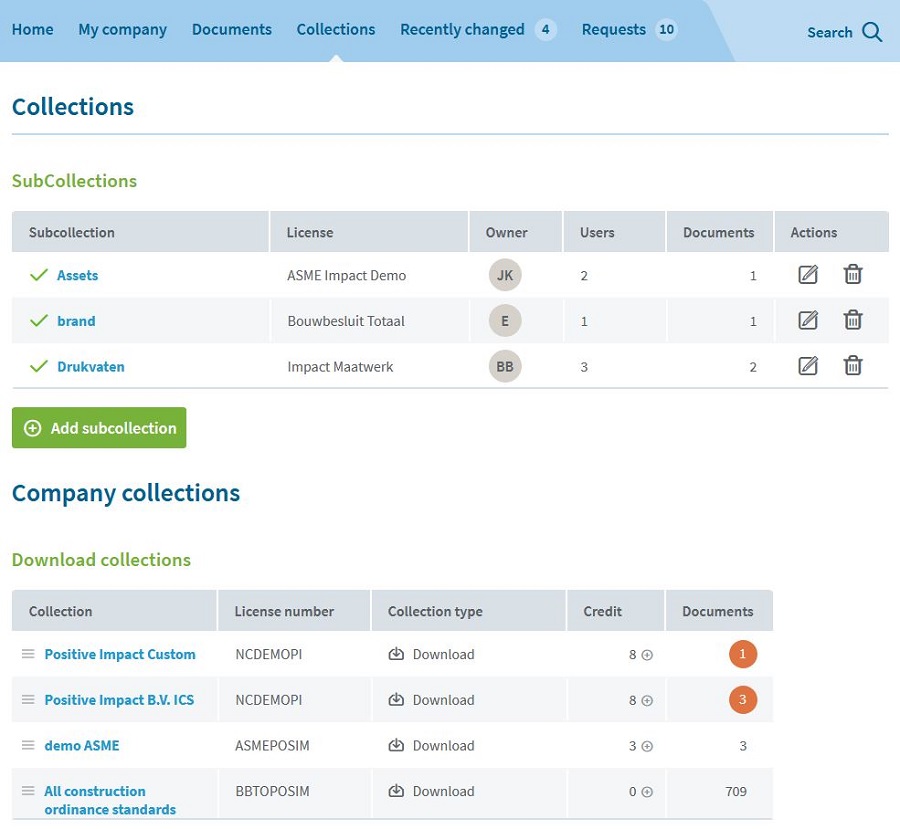
Subcollections
Subcollections are intended, for example, to create a project-specific collection of documents from the corporate collection of licensed documents. By giving project members access to this subcollection, everyone can trace the project documents more easily and efficiently.
- A company admin sees all the subcollections (and can edit them).
- An expert only sees the subcollections he or she has created or has access to.
- And a user only sees the subcollections he or she has access to.
Download collections
You can download and view the documents in this collection.
Within this collection, there is a distinction between Custom collection or Standard package.
- With a custom collection, your organization decides for itself which standards can be consulted; you compile the collection yourself. The company administrator can add standards to the collection and can replace 10% annually. Users can request standards from the company administrator. Read more about Custom.
- For the standard package, NEN has made a selection of the most important standards within a sector or subject. Company administrators cannot add or delete standards from a standard collection. Check our standard packages.
Notification collections
You cannot view the documents in this collection. However, you will be kept informed of any changes to these documents. If there are any changes, you will see them on the ‘Recently changed' tab. The most recent changes can also be found on the homepage. Administrators, experts and users can subscribe to receive emails with the changes.
Company documents
NEN Connect offers the possibility to manage your company documents. You can be assured that you and your colleagues always have access to these documents. In addition, you can create a link with the available bibliographic data. Your company documents are included in your searches. This allows you to make your own documents available to your colleagues via NEN Connect.
- You can choose to either place the document itself in NEN Connect or only a link to it.
