Recently changed
Keep up to date with any changes to your standards
Go to “Recently changed” for a complete overview of all changes that have taken place to the standards in your collection or the standards you have marked as favorite. You can also sign up for the notification, so that you will automatically receive an email with the changes per week, month or quarter.
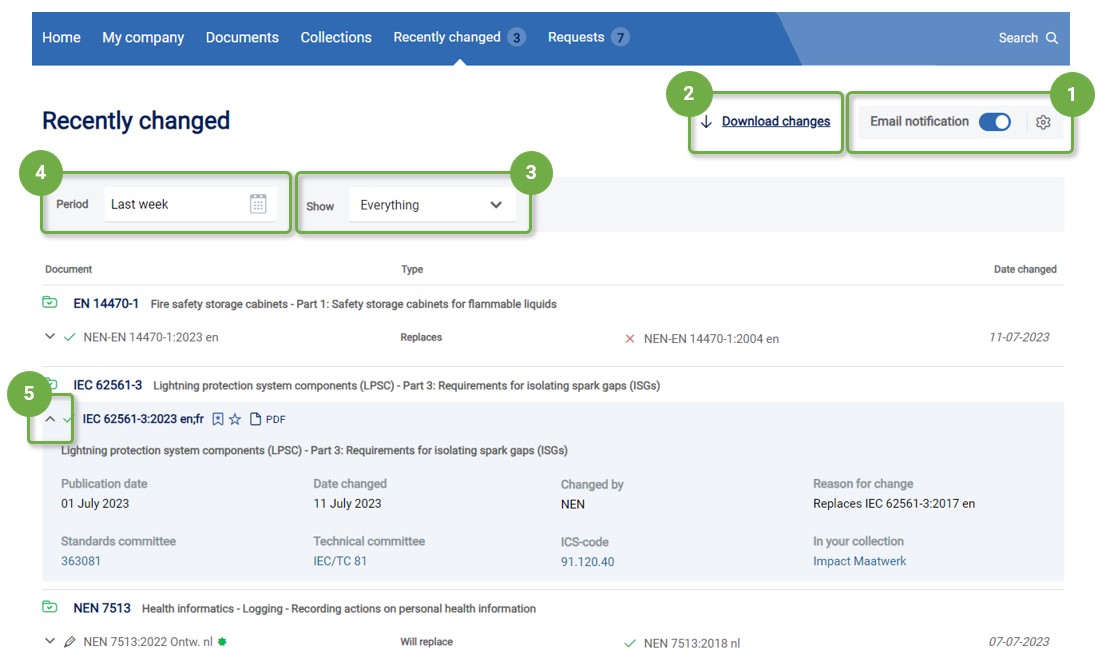
1. Turn on email notification
Turn on the button and automatically receive the changes per week, month or quarter via e-mail.
By default, this is set to weekly, but you can also easily change this. Click on the gear to make adjustments to the frequency, but also how you want to receive the information. You can choose between receiving a .CSV (Excel) document, or in the format of the e-mail itself.
You can adjust these settings at any time.
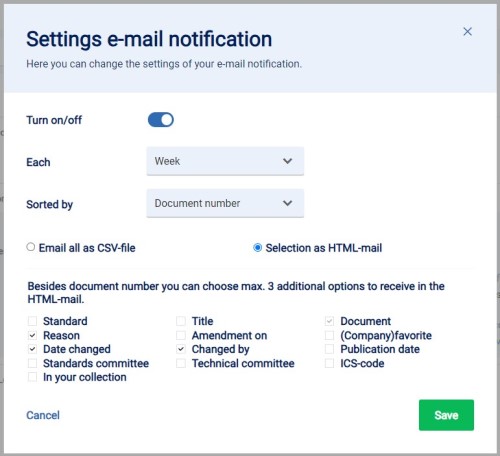
2. Download changes
This option is only available to administrators. Clicking on this immediately downloads a .CSV file with the changes. You can open this in Excel.
3. Filter options
The changes that are shown concern both your own collections, your personal favorites and also the freely available standards that everyone can access. By using this filter, only what you want will be shown.
4. Select a Period
With the help of this tool you can easily choose the period for which you want to consult the changes. You can choose from week, month, quarter and year, but you can also manually select a specific period.
5. More information
You can expand each result for more information. For example, you can see why a standard has been changed and by whom.
