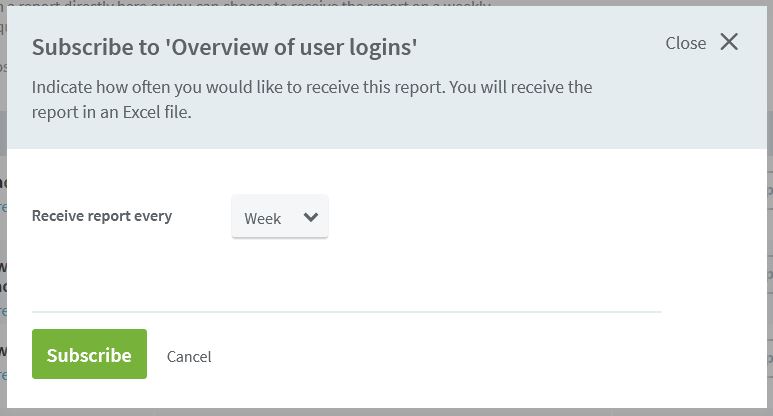Reports in NEN Connect
As an administrator, you have full insight into the use of NEN Connect
With the help of (automatic) reports in NEN Connect you can easily and quickly see different information. This allows you to make choices about whether or not to keep standards, give access to collections to users and more. You can register for each of the 7 reports to receive an email per week, month or quarter with the report added as an Excel file.
Go to “My company > Reports”.
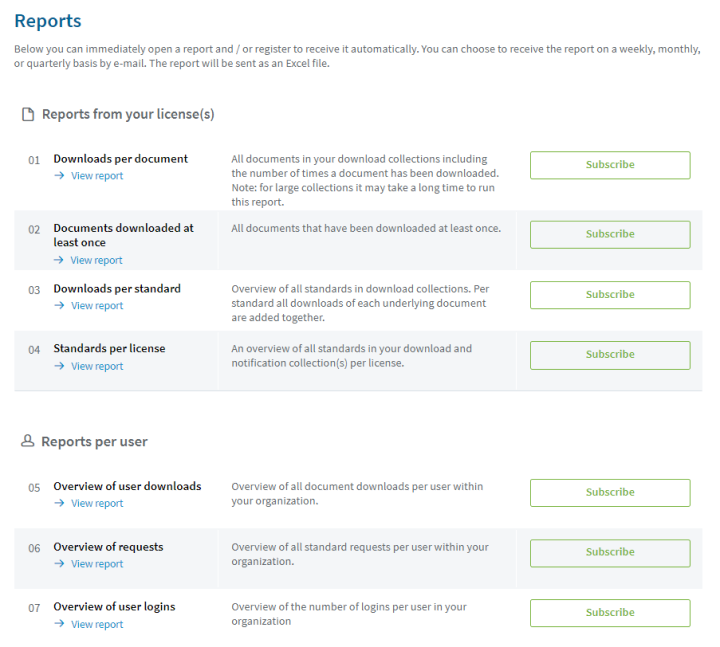
View reports
- Next to the title of the report you can click on the link 'View report'.
- If you click on this link, you will be given the option to view the results within a specific period. By default the period is set to one week, but depending on how many standards and users you have a different period might be more suitable for you.
- After you have chosen the period, a report will be generated in a new tab. Depending on the number of standards, this may take a few minutes.
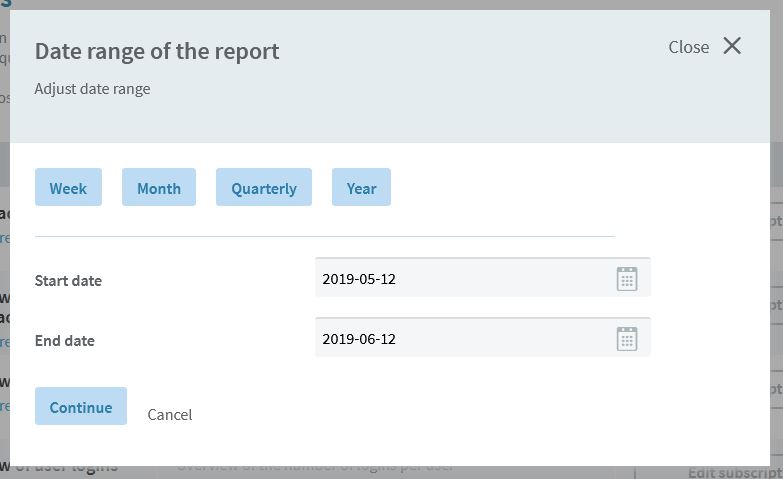
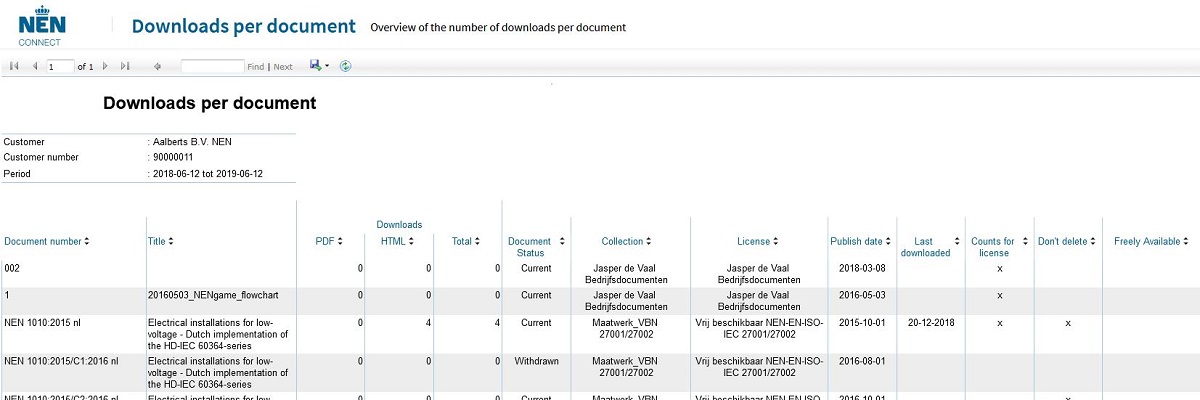
Receive reports automatically
- On the right side of the report you can click on the link 'Subscribe'.
- If you click on this link, you will be given the option to automatically receive the results every week, month or quarter. By default the period is set to one week, but depending on how many standards and users a different period might be more suitable for you. Reports are added as an Excel file to an email that is sent to the email address you use to login to NEN Connect.
- If you want to change the period or unsubscribe, click on ‘Edit subscription'.