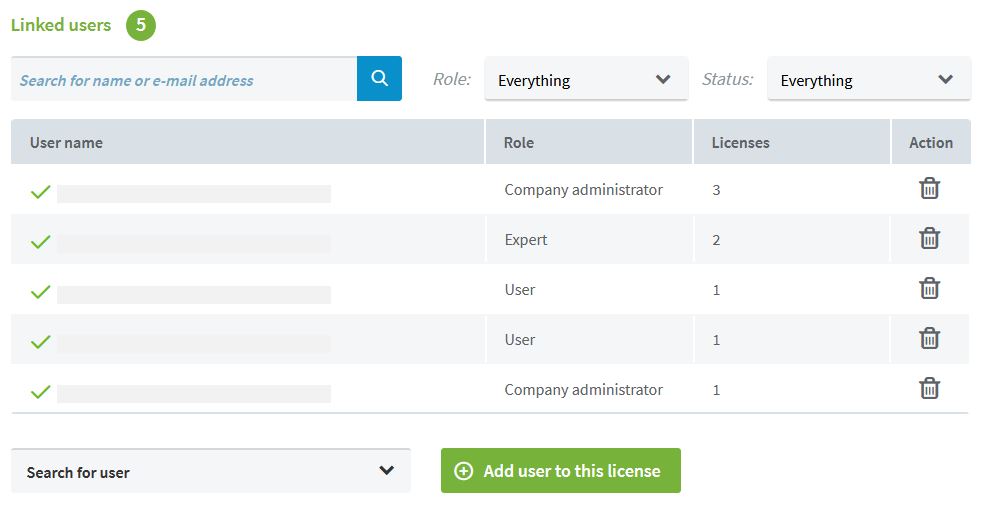How to add a user to a license
As a company admin you can add a user to a license in different ways.
Via access requests
A company can have one or more licenses (including collections) in NEN Connect. For example, a custom-made collection combined with a standard package. Depending on the choice of the administrator, a user may or may not have access automatically. If a user does not have access, he or she can make a request.
Via the profile of a user
Via “My company > Users” you find a complete overview of all users (company admin, expert and user) connected to your company account. In the displayed table you can immediately see how many licenses a user has access to and which.
Click on the name of the user to edit. At the bottom of the page you will find a table with linked licenses. Beneath you find a field where you can select and add a license.
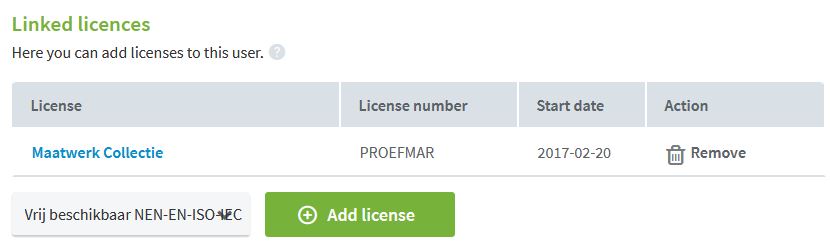
Via the license details
Via “My company > Licenses” you will find an overview of all the licenses your company has. Click on the license to which you want to add the user. Now you are on the page with license details. Down at the bottom of the page you will find a table with connected users. Beneath you find a field where you can select and add a user.