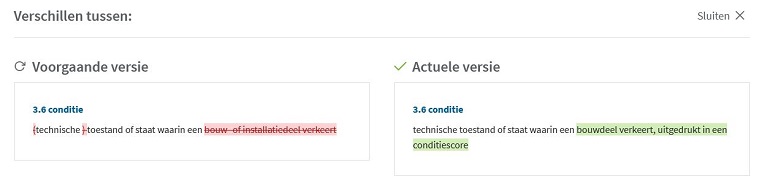Redline module
With the NEN Connect redline module you can easily compare the current version of a standard from the Core assortment with the previous one. This gives you a quick and easy insight into which processes you need to adapt due to revised standards.
The module
- The current and the previous version of the standard are available to you in the redline module
- There is no difference in the use of redline module for the administrator and user roles
- The redline versions are only available via current standard (s)
- No guarantee that every standard that has been revised will become available as a redline standard version
- NEN assesses for each NEN standard whether it is suitable for offering as a redline module, it must be usable for you as a customer
2) Navigate to all redline versions available
You can search for standards with a redline version by refining your search results. On the left side of the screen you can tick under Other: Redline available. Read more about Searching in NEN Connect.
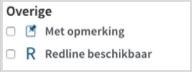
Recognize a redline version
A blue redline icon means that you can view this because the standard is in your download collection (custom collection or standard package) and the Redline module is linked to your subscription.
A gray redline icon means that you cannot view it because the standard is either not in your download collection (custom collection or standard package), or because the Redline module is not linked to your subscription.
View changes in redline module
Via NEN Connect you go to the redline module via a secure connection.
The redline module opens in a new tab of your browser.
1) Overview of changes per standard
You can see an overview per chapter via Table of Contents.
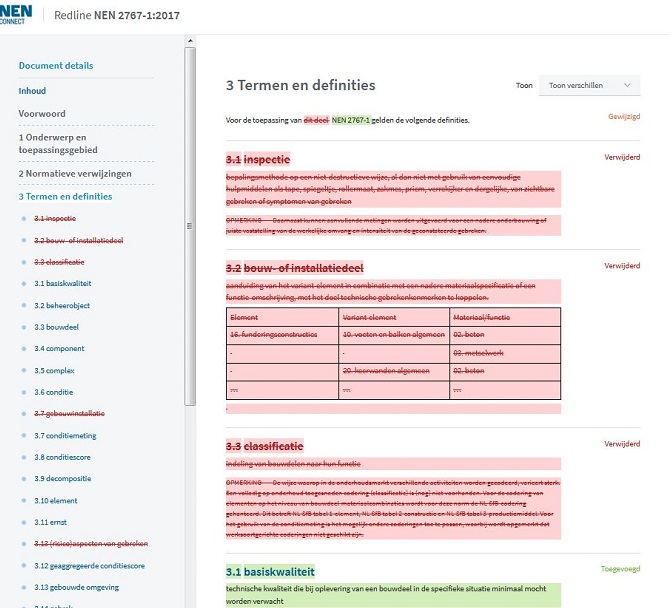
2) Changes per chapter / paragraph
By selecting Show differences at the top right, you will only see the text of the current standard.
3) Difference between expired (old) and current (new) version
By clicking on the label Changes in a paragraph, you will see the differences between the current and the previous version side by side.