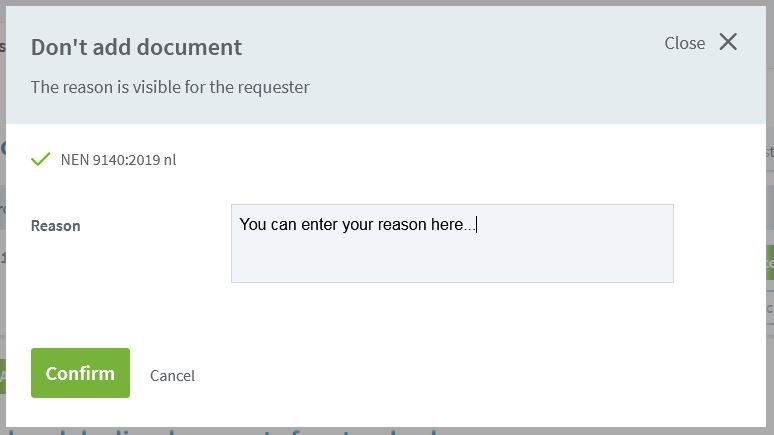Request a standard
If your organization has a custom collection, users within your company can request access to standards from the company administrator via NEN Connect.
Request a standard
On the product page of a standard which is not yet in a collection, users can click on 'Request standard'.
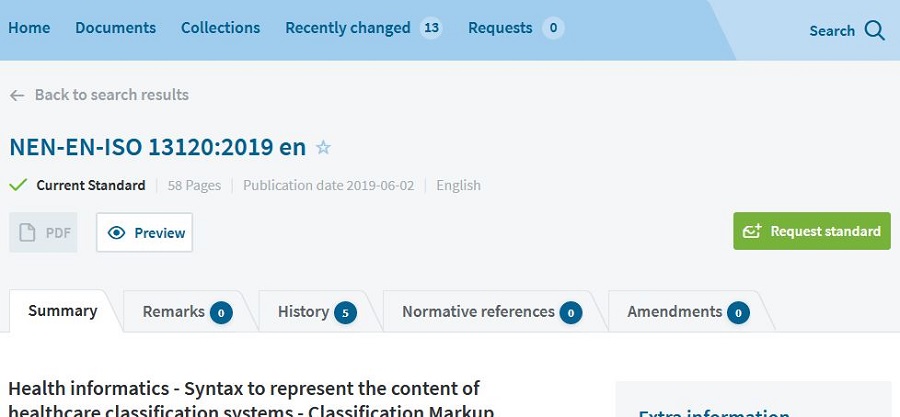
Next, a screen will appear on which a proposal can be made as to which collection the standard can be added to and the reason for requesting the standard.
The administrator can add an additional text on this screen, e.g. that users must include a project number or cost center or department name together with the reason for the request. See Document request text.
After sending the request, both the user and the administrator(s) will receive a confirmation email from NEN Connect. On NEN Connect the request is visible to everyone under "Requests".
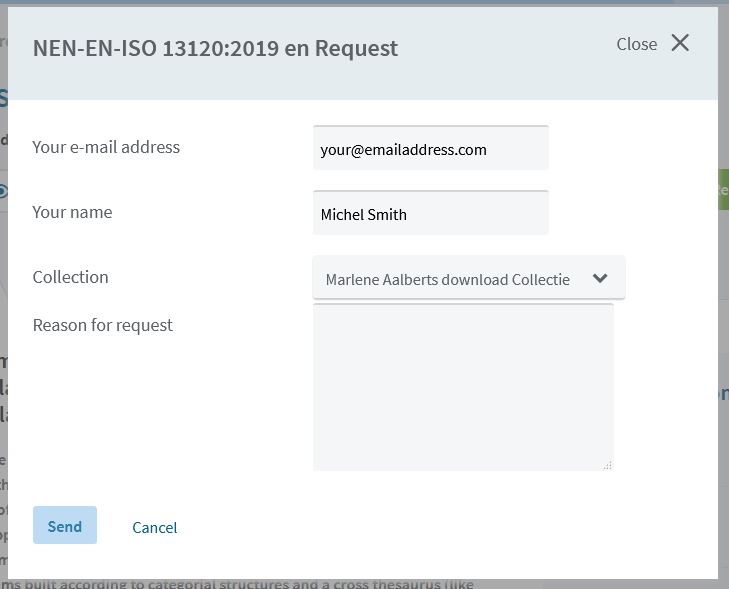
Open requests
On the Home page the company administrator can immediately see if there are any requests that still need to be processed.
A user (and admin) can use “Requests” to check for requests.
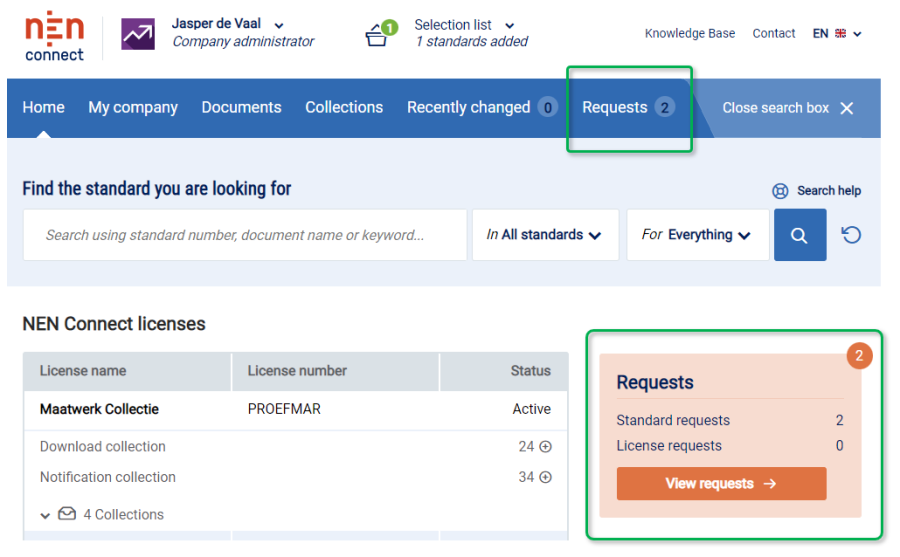
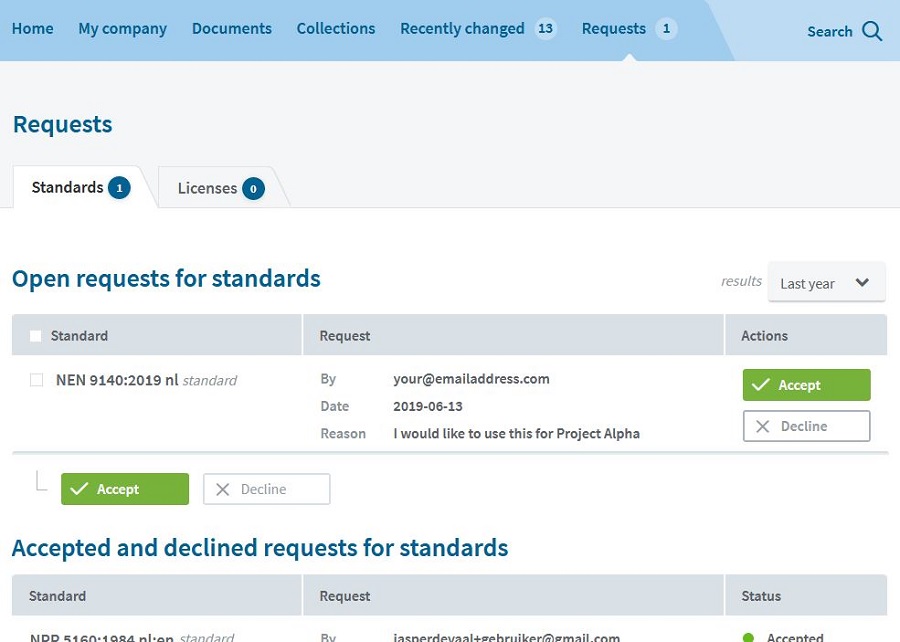
Accept requests
An administrator can accept several requests at the same time or one by one. If more than one request is accepted at the same time, the standards will be added to one collection. For each request the collection to which it belongs is indicated per standard. The user was able to make a proposal at the time of the request (if there are more collections), but the administrator decides to which collection the standard will be added.
The applicant(s) will receive an email with the acceptance. The standard can be viewed directly by all users with access to the license to which the standard has been added.
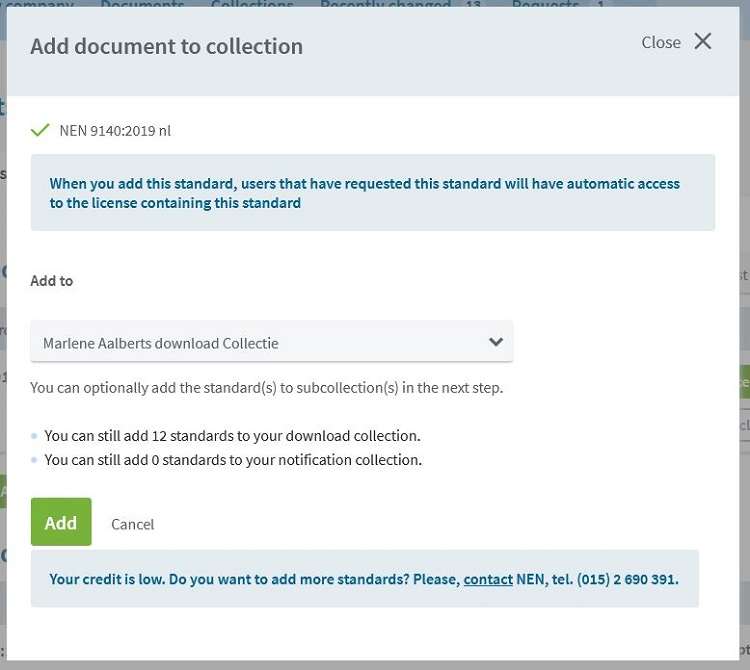
Decline request
If a request is declined, a reason can be given. This reason is also shown on the site. Users see the reason, but not the applicant’s name.
The applicant will receive an email.