Translations:
License details
Via "My company > Licenses" you will find the license overview. Click on one of the licenses to view the details.

License information
- license name: The name of the license. NEN can adapt this if needed.
- license product: The type of license product.
- license number
- Start date
Access to license
- Users with the correct domain get immediate automatic access to this license (company-wide): As a company admin you can turn this option on or off. If turned on all users connected to your account (new and existing) will automatically receive access to this license.
- Users with the correct domain can request access to this license: If this option is selected users will need to request access via the company admin.
- If both options are turned off users cannot see the license. Only copmany admins can. They will need to add users manually.
Modules
- Here you will find an overview of all modules connected to your license.
- Click here for more information about the modules
Other settings
- NEN gives the administrator permission to add users: If this option is turned on and at least one domain has been added to the General details of the company company admins can add users themselves.
- Blocked: Indicates whether or not this license is blocked.
- Test license: Indicates whether or not this is a test license.
- Content of draft documents not accessible: Indicates whether or not users can access draft standards.

Statistics
- Download standards: This shows how many standards you can have in your license. And how many you can remove & replace per contract year.
- Notification standards: This shows how many standards you can have in your license. And how many you can remove & replace per contract year.
- Users: This shows how many users can have access to your license. And how many you can remove & replace for this license per contract year..
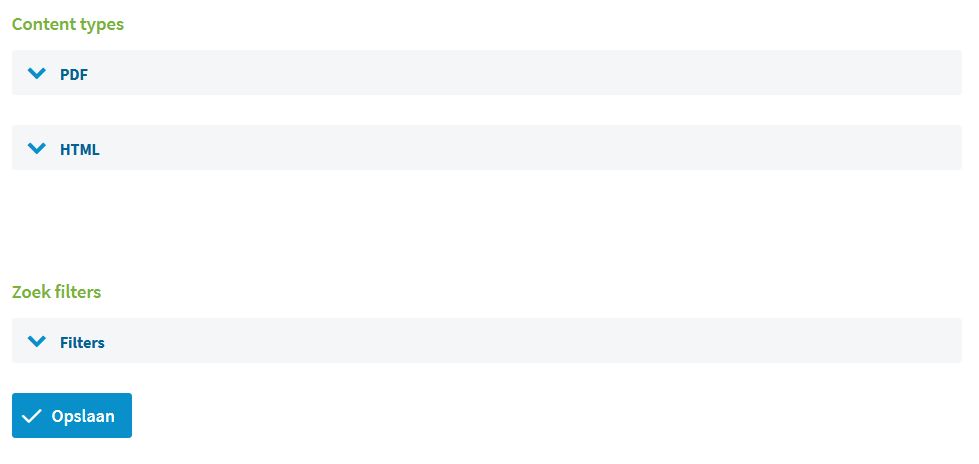
Content types
- Shows the different options for the use of PDF, HTML and DRM (digital rights management)
Search filters
- Shows all settings of the search filters for this license.

Linked collections
- This shows which collections have been added to this license.
Responsible company administrators
- Here you can assign one or more company admins that are responsible for this specific license. All requests for access or adding standards to this collection will be sent to the responsible company admin(s). If no company admin is assigned (default) all company admins will receive all requests.
- If an when you have two or more company admins assigned the user can be requested to select a specific person when submitting a request. The request will be sent to this specific person.
