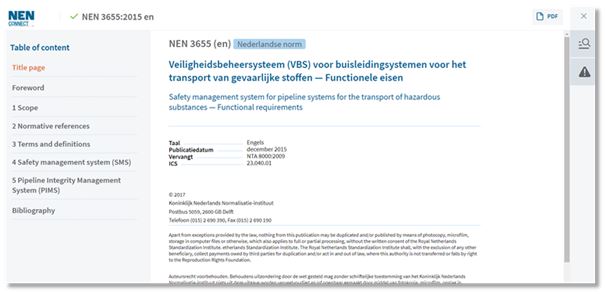Release notes May 2018
To make managing and working with NEN Connect easier several buxfixes and a number of improvements have been implemented in NEN Connect.
New functionality in “Recently changed”
We have added a couple of new options that are visible to all Users (incl. Experts).
1. With a single click you can choose to see only the changes related to your collections.
2. In addition to the fixed periods you can now also select your own custom period.
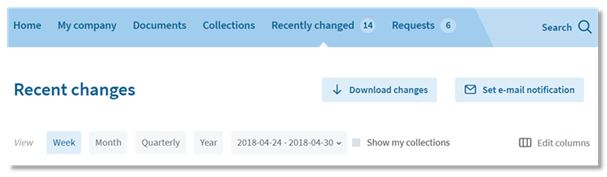
Overview of reports now clearer for Company admins.
We have made it easier to see how you can create a report. In addition we have increased the amount of information in the report.
Users (incl. Experts) can now easily find where to request access to licenses.
After logging in to NEN Connect Users will find a link on the landing page where access to licenses can be requested.
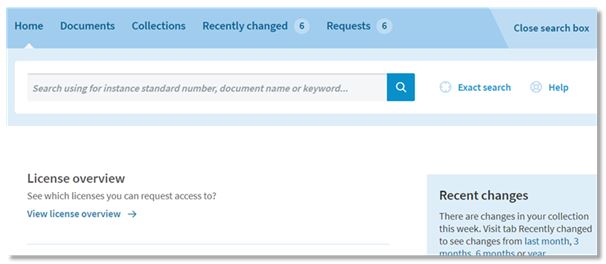
A link to news has been added to the navigation in the top-right hand corner
Next to the Contact button in the top-right hand corner you will find a News button where you can find the latest news on standardization. This will be opened in a new tab in your browser.

Title pages for standards are now also displayed in the HTML version of the standard