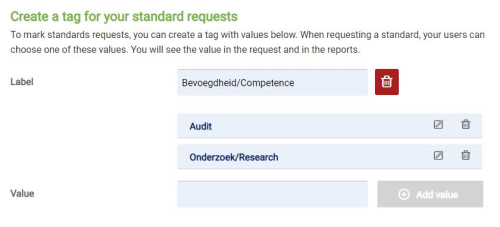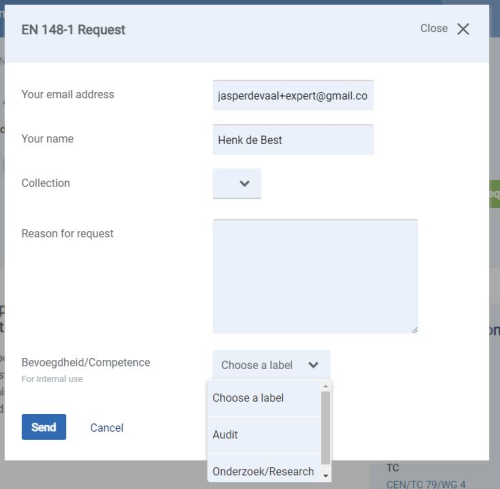Tags in NEN Connect
Company administrator can add tags to their users and standard requests for more insight & control.
Tag for users
Company admins can assign a tag with values to their users. For instance a department. Your users can enrich their profile with this information. The values are shown in reports. You can create 1 tag with multiple values per company account.
- Go to"My company > Settings"
- Enter the name of the tag
- Enter the names of the values
- User can assing one of the values to their user profile: "My profile > My data". This can be found when they click on their name at the top in NEN Connect.
- A company admin can select a value when manually inviting a user.
Note: Both the name of the tag and the names of the values will remain the same for both the Dutch and English language user interfaces.
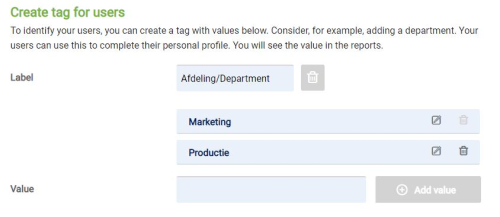
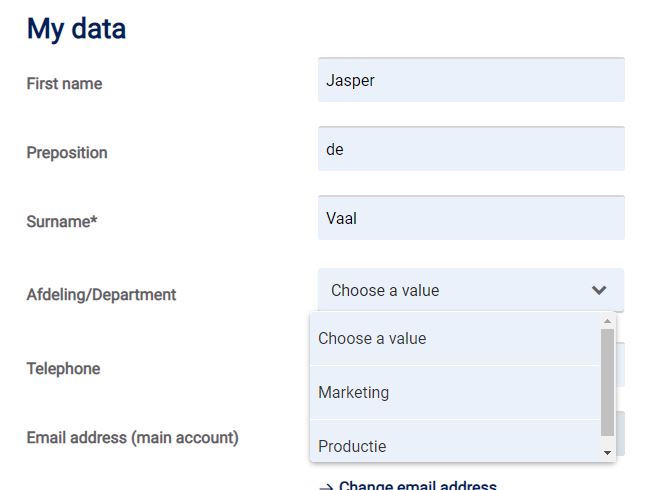
Tag for standard requests
Users can enrich their standard request with a value that will help the company admin approve or administer internally more quickly. The values will be shown in standard requests and in reports. You can create 1 tag with multiple values per company account.
- Go to"My company > Settings"
- Enter the name of the tag
- Enter the names of the values
- Users can now select one value in a standard request
Note: Both the name of the tag and the names of the values will remain the same for both the Dutch and English language user interfaces.