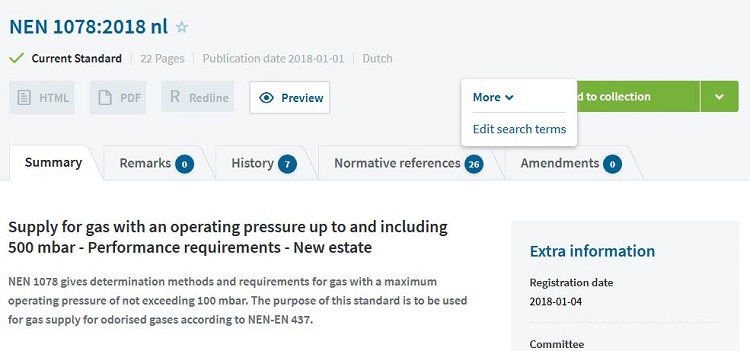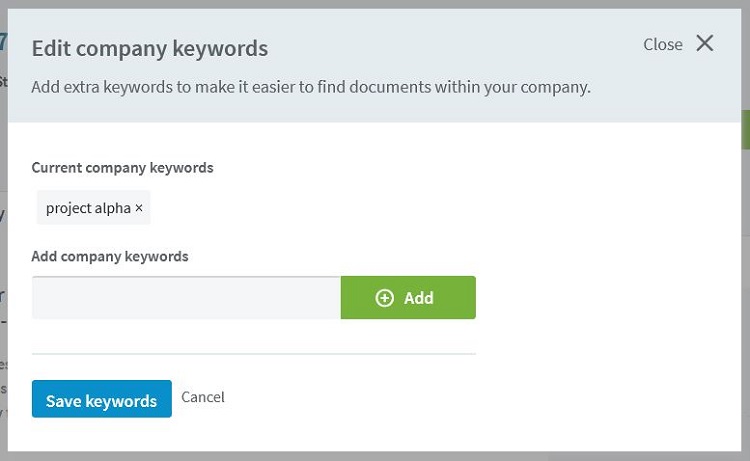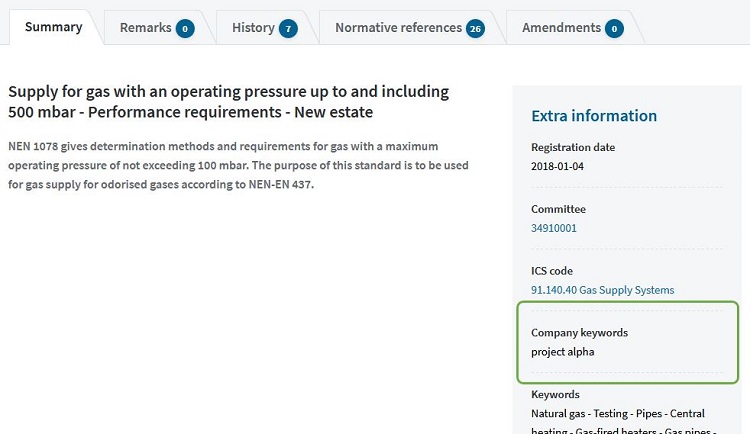Company keywords
Searching for standards relevant for your company has now been made even easier with these extra search terms. Company admins and Experts can add & manage their own, specific company keywords for each standard. Enabling everybody in their company to find the right standard faster.
The company keywords are displayed above the regular keywords on the right-hand side of the product tab “Summary”.
Edit search terms
- As a company admin or Expert go to the standard product page.
- Click on “More” (top right corner above the product tabs)
- Select “Edit search terms”
- A popup screen will open. Here you can add or remove company keywords. The standard can be found immediately via the company keywords in the search results.