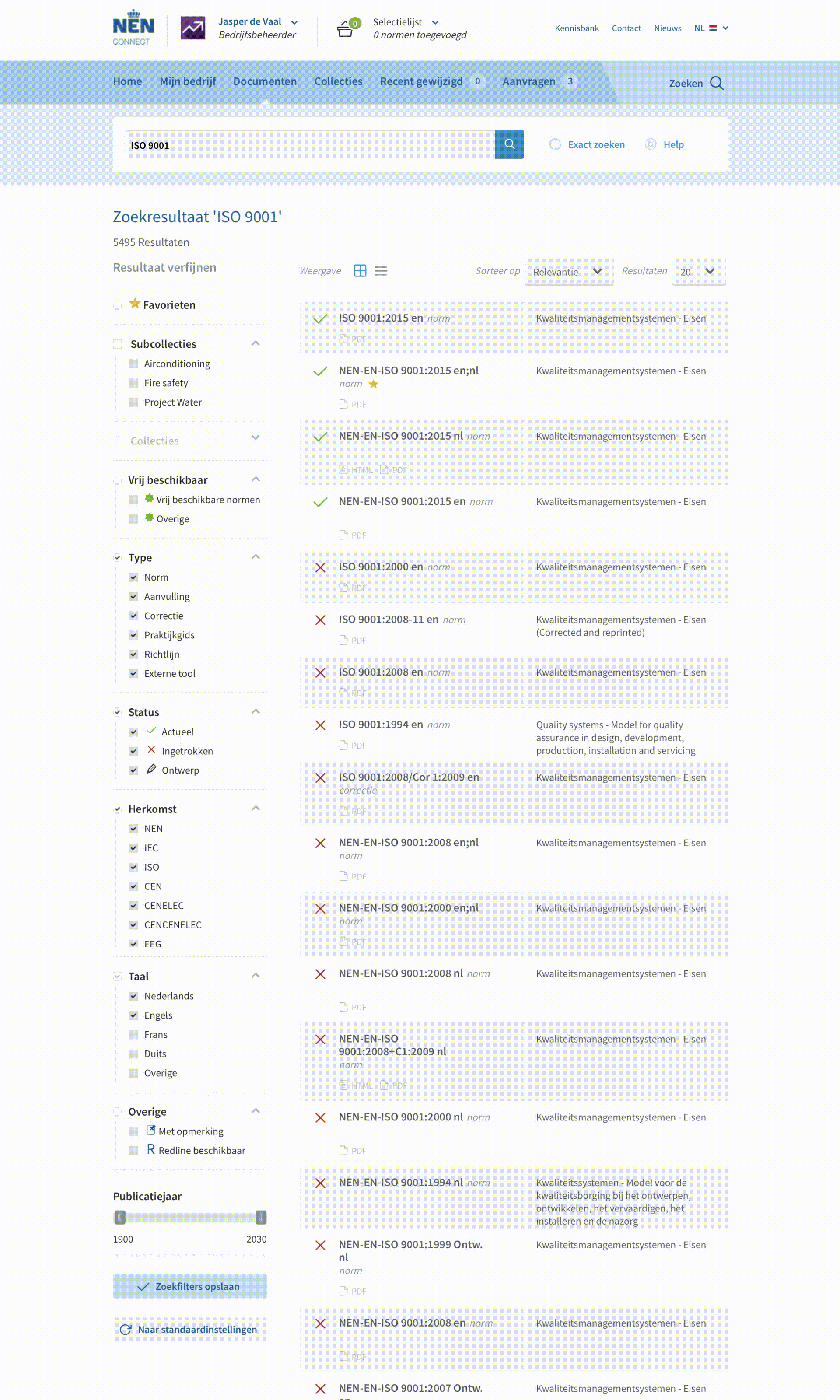New display of search results
The new display of your search results in NEN Connect has nothing but advantages. It becomes easier and faster to find the right version of a standard. We display each document, including additions and corrections grouped into one result and per standard the most current version(s) will be shown immediately, regardless of origin or language.
The advantages:
- All documents of one standard are grouped together
- The original version of a standard (e.g. ISO or IEC)
- Possible acceptances
- The different language versions
- The correction sheets and additions
- It is immediately clear which edition is current.
- Direct access to all versions of the standard (including withdrawn versions)
- An overview of all editions of the standard can also be seen and reached from the standard detail page (formerly 'History').
- Less search results
- Easier to find the different parts (-1, -2, etc.) of a standard
How is a standard grouped?
Standard = the grouping of all documents of a specific origin (ISO, CEN, NEN, etc) + the same main number + the same sub number
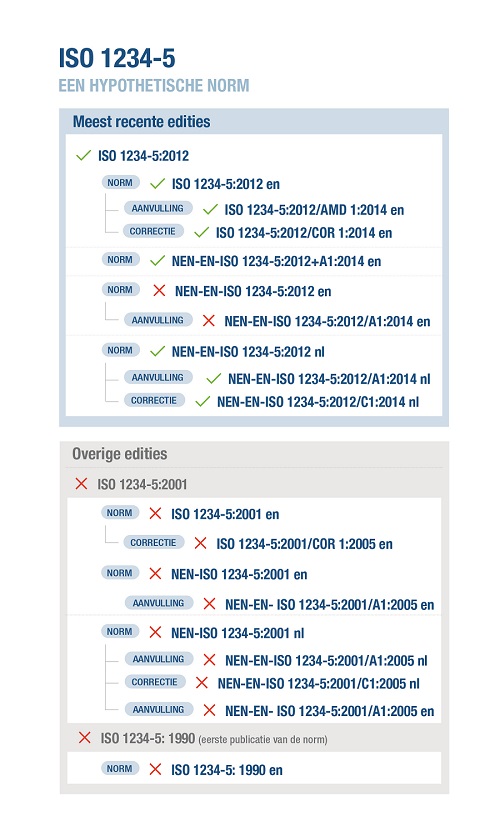
From old to new
Frequently asked questions
-
Can I go back to the old display of standards?
Yes, you can switch between the old and the new display on the search results page (on the 'Documents' tab). By default, NEN Connect automatically starts up with the new display.
As an administrator, you cannot delete or add standards in the old display. -
The reports remain the same for administrators
Yes, the reports remain unchanged. You will still receive reports on the number of downloads and requests per document of a standard.
-
‘Recently changed' remains the same for everyone
Yes, the changes will continue to be displayed per document of the standard. This way you will always be well informed.
-
What happens if I add an original ISO standard to my collection?
When you add an original ISO standard to your collection, you will have access to all versions (acceptances, language versions) of the ISO standard.
- If you have a license that entitles you to the original ISO standard, you can view this version as well as any adoption in a particular language.
- If you have a license that only entitles you to view adopted standards, you can only view the original ISO standard as long as it has not yet been adopted. As soon as it is adopted, only the acceptance can be seen. -
Will the search filters stay the same?
The filters remain nearly the same, with the exception of "Status" and "Publication date". These filters have been removed as all statuses and versions are grouped in the new display. You no longer need to separate these two search filters.
-
Will my personal favourites stay the same?
Yes, your personal favourites stay the same per document of a standard. You will also be informed of changes to the standard.
-
What happens if standards are different but still have the same standard number?
Standards are only grouped if the origin, main number and sub number are the same. Standards with the same standard number but different origin are not shown together. For example, NEN 31040, ISO 3140 and NEN-EN 3140 will all be shown separately.
-
What happens if a standard is replaced by a standard with a different main and/or sub number?
In the event the standard is replaced by a new standard, the new standard will be added to your collection. You will have access to both the old standard and the replacement standard (with the new main and/or sub number).
-
In which display can I delete a standard?
The administrator can only delete a standard from your collection in the new display. If you choose the old display with separate documents, you can only search and read.
-
Exactly which origins come together in a grouping in the new display?
All origins are grouped together (if applicable). No exceptions.
-
When will the new display be shown in the NEN Connect app?
The new display will not immediately be visible in the NEN Connect app. Based on your feedback, we will first further refine the display on the desktop version. After this we will also adjust the app.