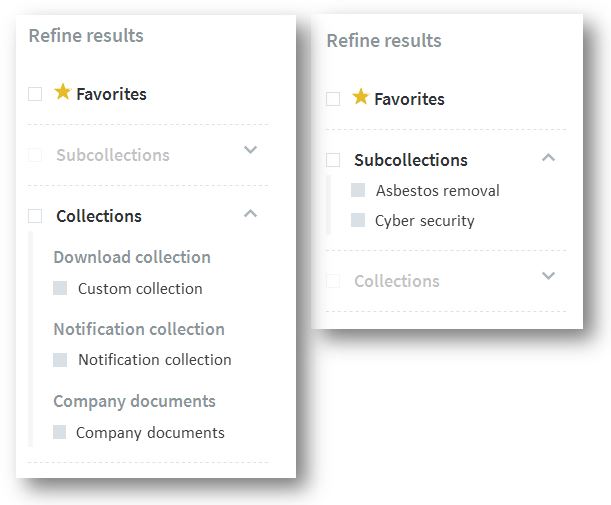Release notes August 2017
With this release several improvements have been implemented, but we have also introduced some new features, such as the role of Expert, creating sub-collections and selecting your personal favorites.
New: The role of Expert
Along with the option to create sub-collections NEN Connect has also introduced the new role of Expert. The Expert is similar to a regular, individual user, but with the rights to create and edit sub-collections.
The role of Expert can only be assigned to users who have registered with their own e-mail address and password combination. If you would like to switch to self-registered users please contact our Customer Service department.
Go to ‘My company > Users’ to assign the role of Expert to an individual user.
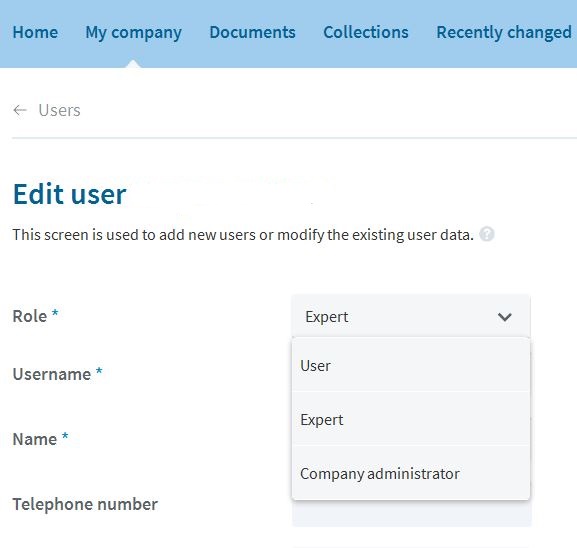
New: Sub-collections
As of now Company Administrators and Experts are able to create sub-collections. A sub-collection consists of selected documents that are already available in a license. The owner of a sub-collection determines who has access to it. This is option is exceptionally useful if you need a limited set of standards for a project.
An Expert can only edit sub-collections that he/she has created. A company administrator can edit them all.
- If a new version of a document is made available this will be automatically added to the relevant sub-collections.
- If a document is removed from the license it will remain in the sub-collection, but without access to the PDF/HTML.
- On the Collections-tab or using the search filters on the Documents-tab you can see which sub-collections you are allowed to access (this also applies to individual users).
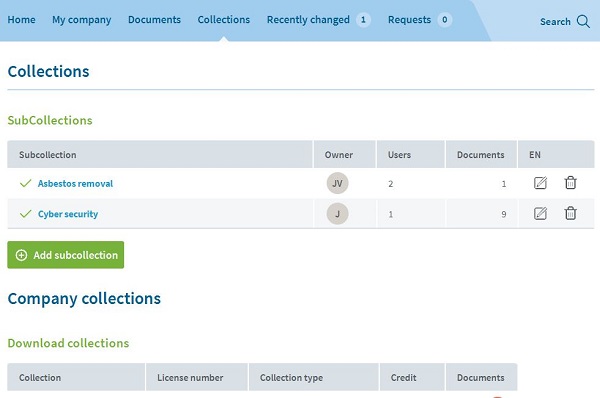
New: Favorites
As of now you can select documents to be your personal favorites on the document detail page. Click on the star next to the title to ‘favorite’ a document.
With the help of the search filter you can easily view and navigate to your favorites, even if you do not have access to the PDF/HTML/Redline.

New search filters
With the arrival of your personal favorites and sub-collections we have slightly changed the search filters on the Documents-tab.
- You can easily select your personal favorites.
- The search filters for sub-collections and your regular collections are displayed separately. By closing or opening one or the other you can either select one or multiple sub-collections, or one or more multiple regular collections.