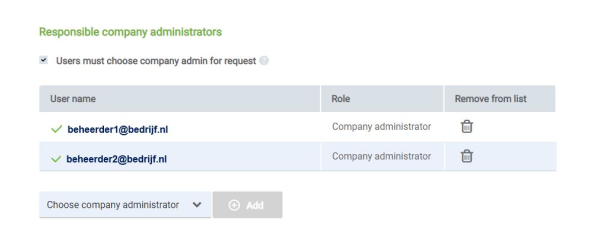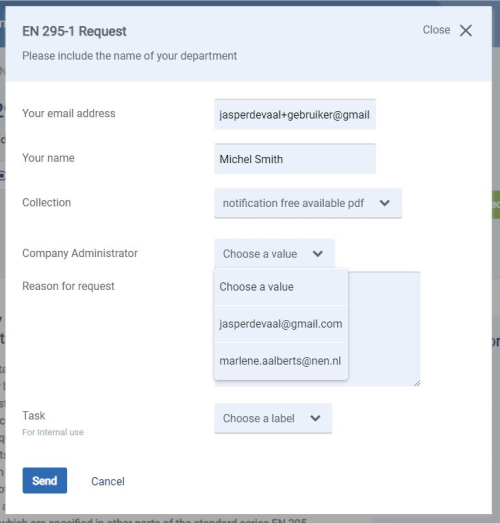How to assign a responsible company admin per license
One can add an unlimited number of company administrators per company account. But when a request is made, it is sent to all administrators. You can choose to make one or more specific company administrators responsible for a license. If an request is made for this specific license, the e-mail with the request will only go to these people.
- Go to "My company > Licenses > Click on the license > License details"
- Scroll down to "Responsible company administrator"
- Select one or more company administrators
When you have made two or more company administrator responsible you can set it up so that your users can choose one of the company administrators to the send the request to.